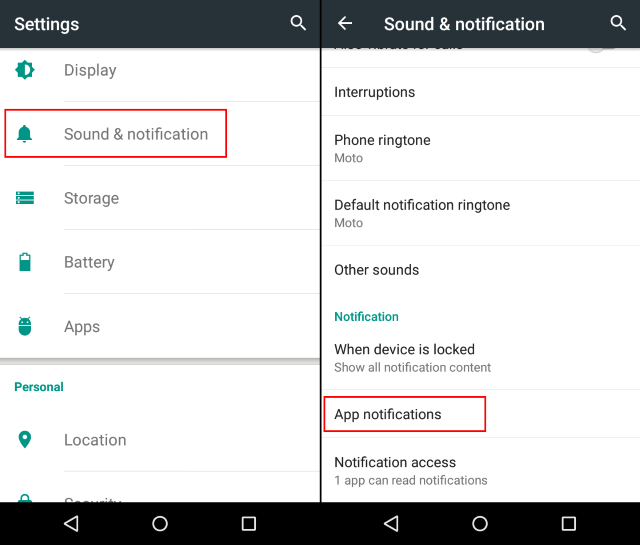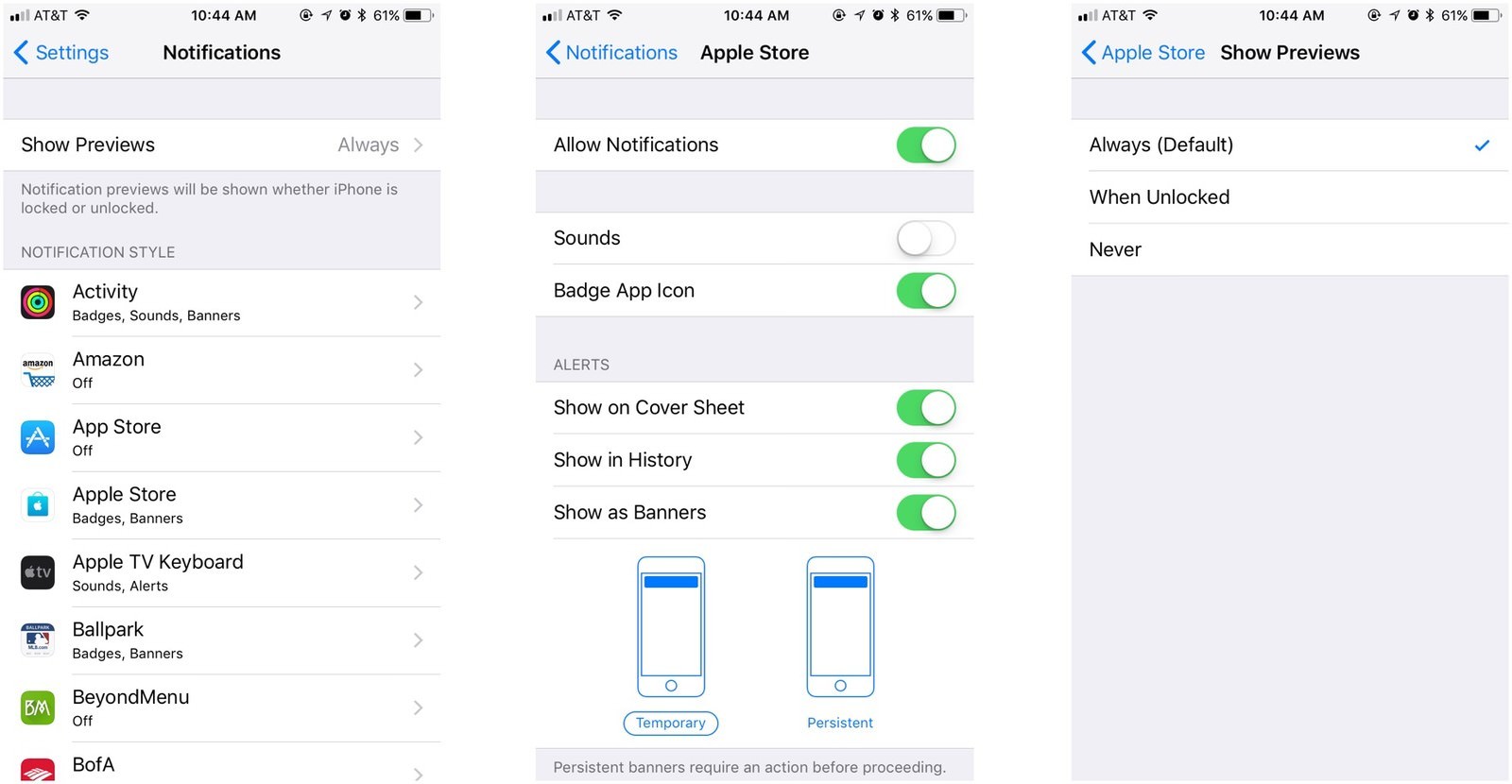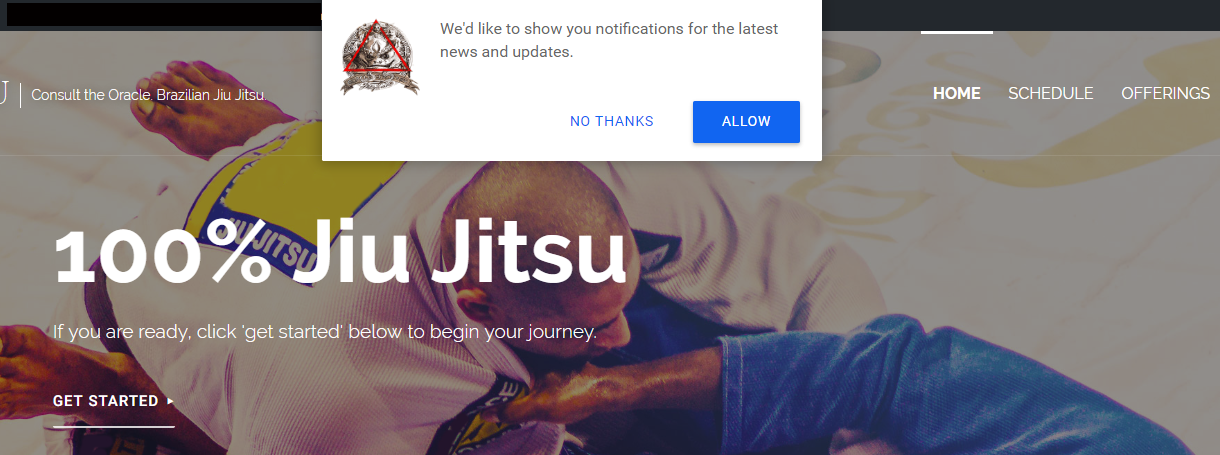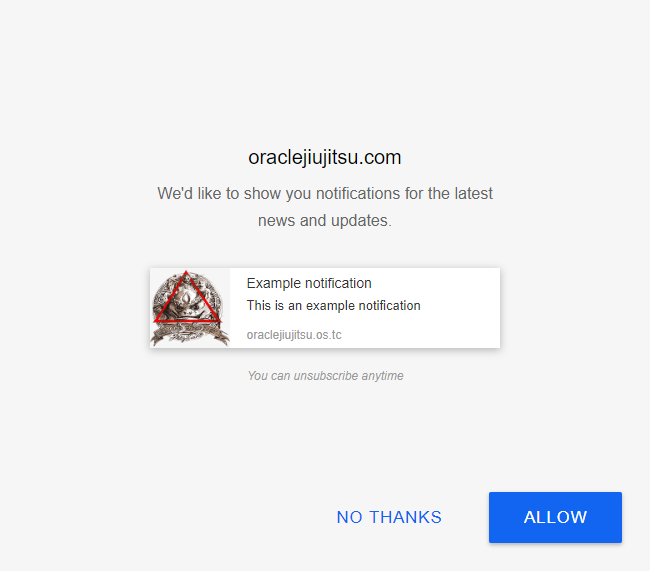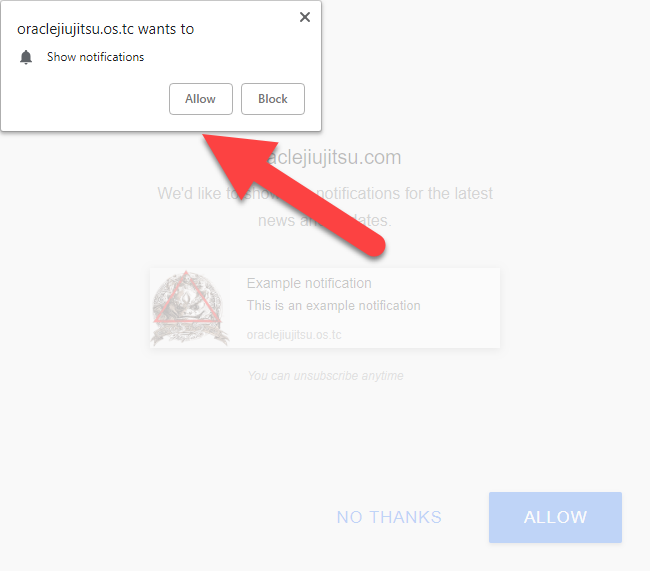Hey guys, this is going to save you time and energy! We've made it super easy for you to stay informed, in two super convenient ways.
Why do I need alerts and notifications?
If you would like to receive Academy Alerts and notifications like class updates, closures, special guests and promotions.
How does it work?
You have two options: (and you can choose both)
1. Be notified directly on your desktop or within your browser (Windows, MacOS, Android - Chrome/Safari supported)
2. Have notifications sent direct to your mobile device notifications centre (iOS and Android) OR
. . . Let's get started!
Method 1:
Browser/Desktop Notifications
This alert notification is the within your desktop or browser (Windows, MacOS, Android. Not iOS). While it's the most super easy method, because all you have to do is click "allow" and voila, you will see our alerts and notifications, it does not support iOS yet. Android and Windows only.
Follow these instructions:
Head on over to OracleJiuJitsu.com now and click 'allow' when you see the notification pop up alert, to begin receiving alerts. Your done.
Method 2:
RSS Feed Alerts/mobile iOS/Android notification.
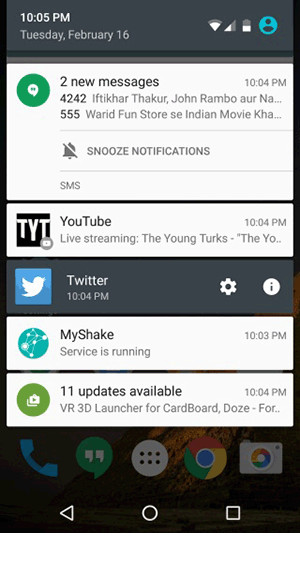
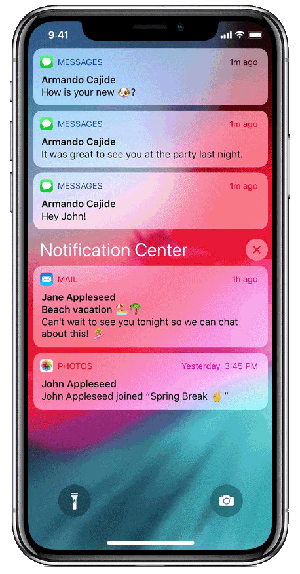
1. Download an RSS reader that supports notifications. I like feeder.co, IOS app, Android app.
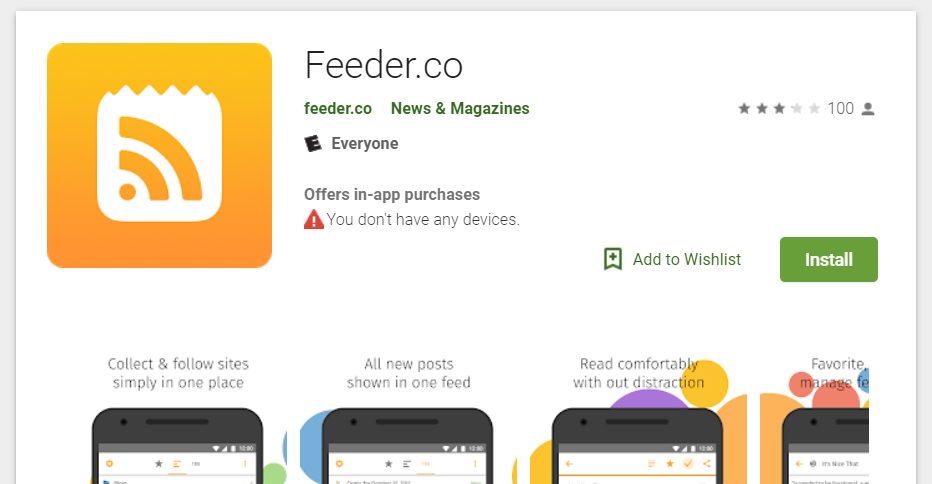
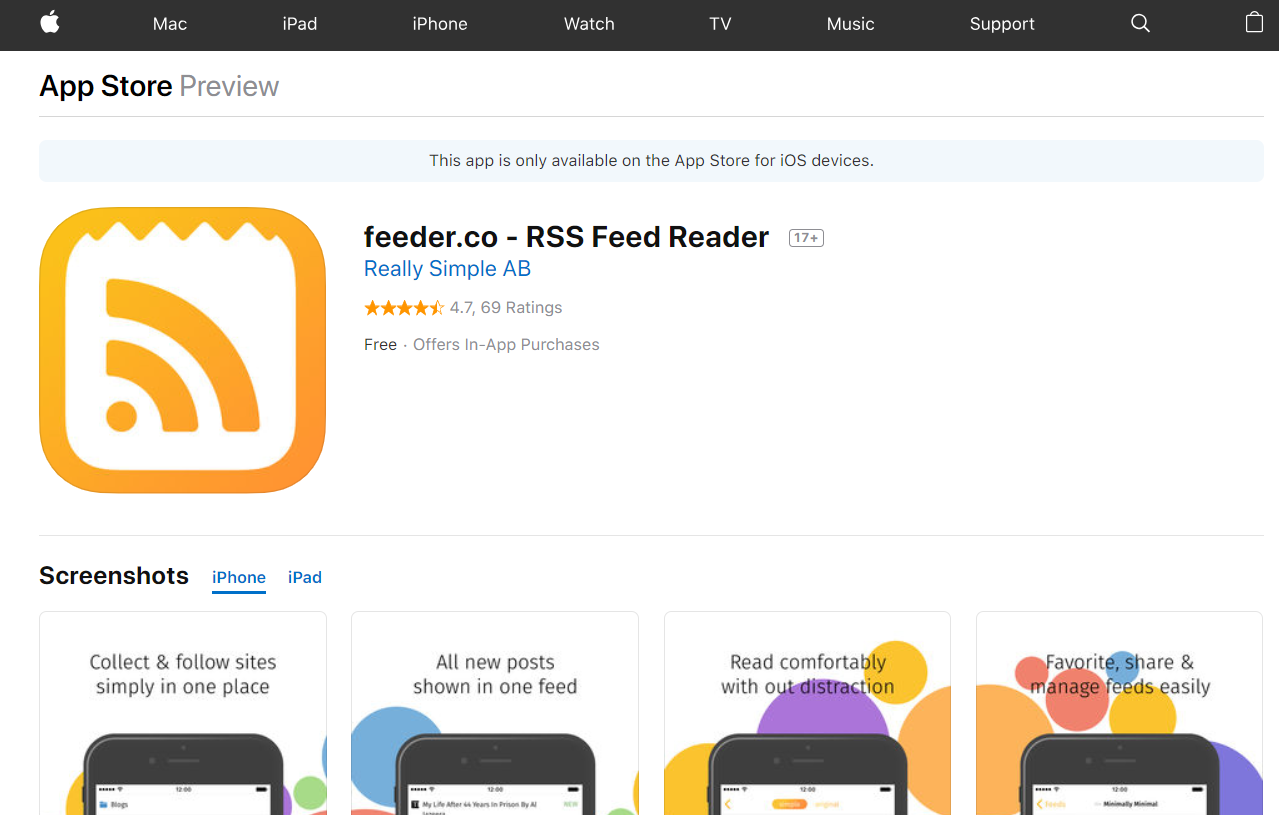
2. Open your RSS reader (desktop browser or mobile app). Login or register. Go to settings and paste this URL to start receiving your Oracle Feed: http://oraclejiujitsu.com/category/alerts/feed/
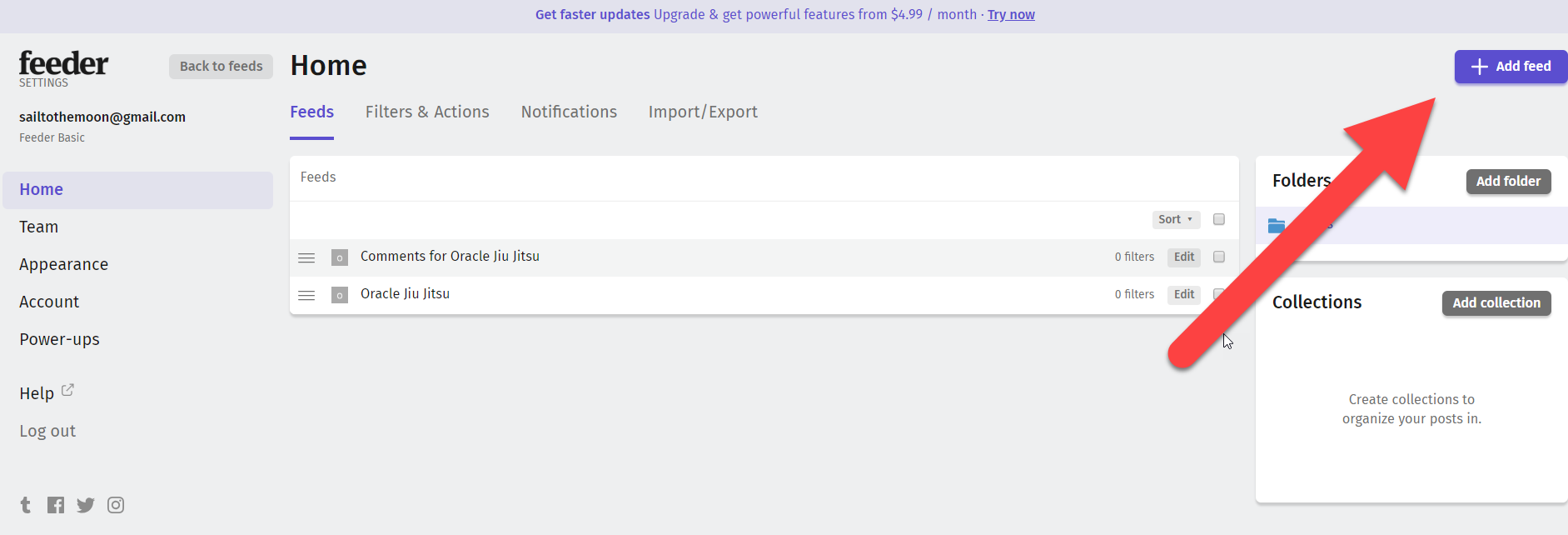
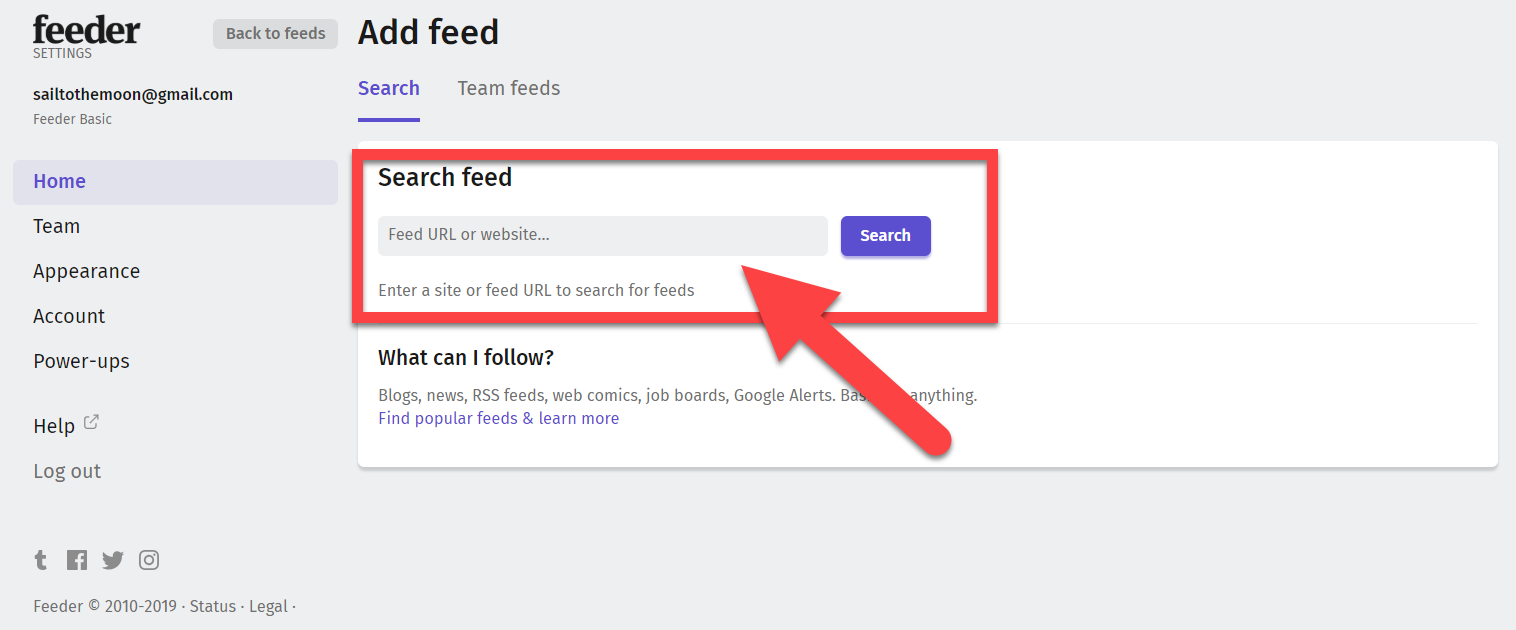
3. Then open your notification centre (within your mobile phone settings) and enable your new RSS app to allow notifications